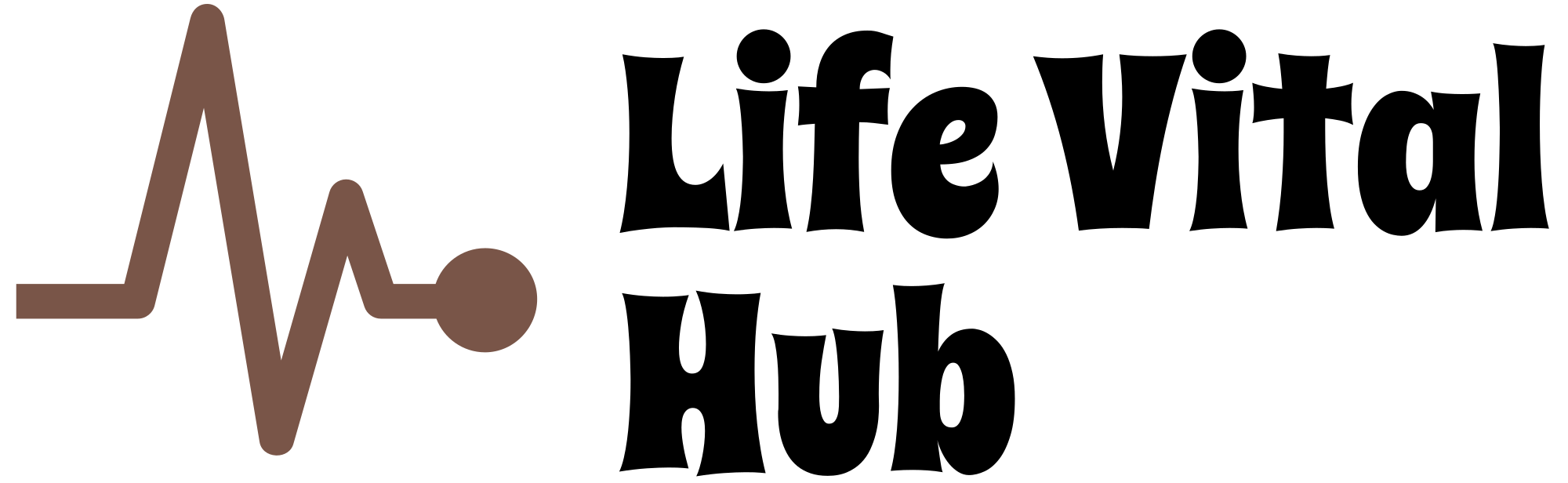Getting Started with Automating Your Business Tasks: Easy Steps to Boost Efficiency Using Python Scripts
If you’re tired of repetitive tasks taking up valuable time in your business, then automation is your friend. Python, being a versatile and beginner-friendly programming language, makes it surprisingly easy to implement automation solutions for your everyday tasks.
Before diving into scripts, it’s essential to have a clear understanding of what you want to automate. Do you regularly generate sales reports? Send out email reminders? Or maybe process incoming data? Pinpointing these tasks helps you focus on the right automation paths.
One of Python’s greatest strengths is its readability and simple syntax, which makes it accessible even if you’re new to programming. Don’t worry if you haven’t written code before — there are tons of tutorials and community support to get you started.
The first step is setting up your environment. Download and install Python from the official website; it’s free. Additionally, installing a good code editor like Visual Studio Code or PyCharm can make your scripting journey much smoother.
Once your environment is ready, start with a simple print statement like print("Hello, Business!"). This small step helps you verify that Python is working correctly on your computer.
Next, familiarize yourself with basic Python concepts: variables, data types, and functions. These fundamentals are the building blocks for any automation script you’ll create later.
For automating data entry, think about how you collect your data. Are you copying information from emails or spreadsheets? Python can read data from Excel files using libraries like pandas and openpyxl.
Speaking of spreadsheets, automating report generation is a common business need. Python’s pandas library allows you to process large amounts of data quickly and generate downloadable reports.
For instance, you can write a script that pulls sales data from a database or CSV file, summarizes it, and compiles a neat report — all without manual effort.
Email automation is another powerful use case. Using Python’s built-in smtplib library, you can set up scripts that automatically send out invoices, reminders, or marketing emails to your clients.
Setting up an email automation script involves configuring your email server details and drafting the message content. Once done, you simply run the script, and emails go out on your schedule.
To schedule these scripts to run automatically, you can use task schedulers like Windows Task Scheduler or cron jobs if you’re on Linux/Mac. This way, your automation runs in the background without manual initiation.
When building more complex automations, consider organizing your scripts into functions. This makes your code more manageable and easier to update later on.
Modular scripts also allow you to reuse components across different automation tasks, saving you development time and improving consistency.
Remember to add error handling to your scripts. For example, if a file is missing or data is malformed, your script should handle this gracefully instead of crashing unexpectedly.
Testing your scripts thoroughly in a controlled environment helps ensure they work reliably when deployed in your live business systems.
As you gain confidence, explore integrating Python with other platforms. For example, you might connect with CRM software or financial systems via APIs to pull or push data automatically.
Libraries like requests make working with APIs straightforward, allowing your scripts to communicate with external services and synchronize data smartly.
Logging is another useful feature. Keeping a log file of your automation runs helps you troubleshoot issues and track performance over time.
Keep your scripts simple at first, but don’t shy away from expanding their capabilities as you learn. Automation can evolve from handling small repetitive tasks to managing complex workflows.
Consider implementing user inputs within your scripts so you can customize automation without editing code — a simple way to make your scripts more flexible.
Version control systems like Git can help you track changes to your scripts, collaborate with team members, and roll back to previous versions if needed.
As your automation scripts grow in number and complexity, creating a dedicated folder structure helps organize your projects, making maintenance easier.
Regularly reviewing and updating your scripts ensures they stay aligned with your business needs, especially as processes change or software updates occur.
To scale your automation efforts, think about developing dashboards or user interfaces using libraries like Tkinter or creating web-based tools that allow non-technical users to trigger scripts easily.
Automating data backups is another useful process. Python scripts can copy important files to cloud storage or external drives on a scheduled basis.
Utilizing Python’s sched or APScheduler libraries enables running tasks periodically or at specific times, making your automation more efficient.
Don’t forget about security. Keep sensitive information like passwords or API keys encrypted or stored securely, never hardcoded in scripts.
For some cases, adopting cloud services such as AWS Lambda or Google Cloud Functions allows serverless automation that scales seamlessly, though it requires some additional setup.
Combining multiple scripts into a workflow using tools like Apache Airflow or Prefect can orchestrate complex automation pipelines with dependencies and conditional steps.
Always test your scripts on a small scale before deploying them fully. This helps prevent unexpected issues that could disrupt your business.
Monitoring tools and alerts can notify you if an automation process fails, so you can act quickly and keep operations running smoothly.
When you automate tasks like sending bulk emails or processing sensitive data, adhere to compliance standards and best practices to protect customer information.
As you become more familiar with Python automation, consider developing templates or frameworks that can be reused across different parts of your business.
Remember, automation is an ongoing process. Continue to look for new tasks that could be automated or improved for even greater efficiency.
Keep learning — Python has a vast ecosystem of libraries and tools designed for automation, data analysis, web scraping, and more, which can open up new possibilities for your business.
Engage with online communities, forums, or local meetups to share experiences, get support, and stay inspired on your automation journey.
Document your scripts and workflows clearly, so anyone on your team can understand and maintain the automation solutions you develop.
Ultimately, automation with Python isn’t just about saving time; it’s about empowering your business to operate more effectively, respond quicker, and focus on growth.
Start small, keep experimenting, and watch your business processes become more streamlined and efficient every day.
Discover how Python can simplify and speed up your everyday business processes in this beginner-friendly guide. We’ll walk through the essentials of setting up your first automation scripts, from understanding the basic concepts to writing simple code that can handle routine tasks like data entry, report generation, or sending emails. Whether you’re new to programming or just looking for ways to save time, this section will help you get started quickly and confidently with Python, making your business operations smoother and more efficient.
Once you’ve grasped the basics, you can branch out into more advanced techniques. As you become comfortable with scripting, explore how to organize your code systematically, utilize powerful libraries for data manipulation, and connect Python automation to your existing systems through APIs. These tips will help you scale your automation efforts, ensuring they’re reliable, secure, and capable of handling complex workflows.
Incorporating automation into your business may seem daunting at first, but with Python as your tool, you’ll find it accessible and highly customizable. So, take the first step today, start scripting, and watch your business efficiency grow exponentially.