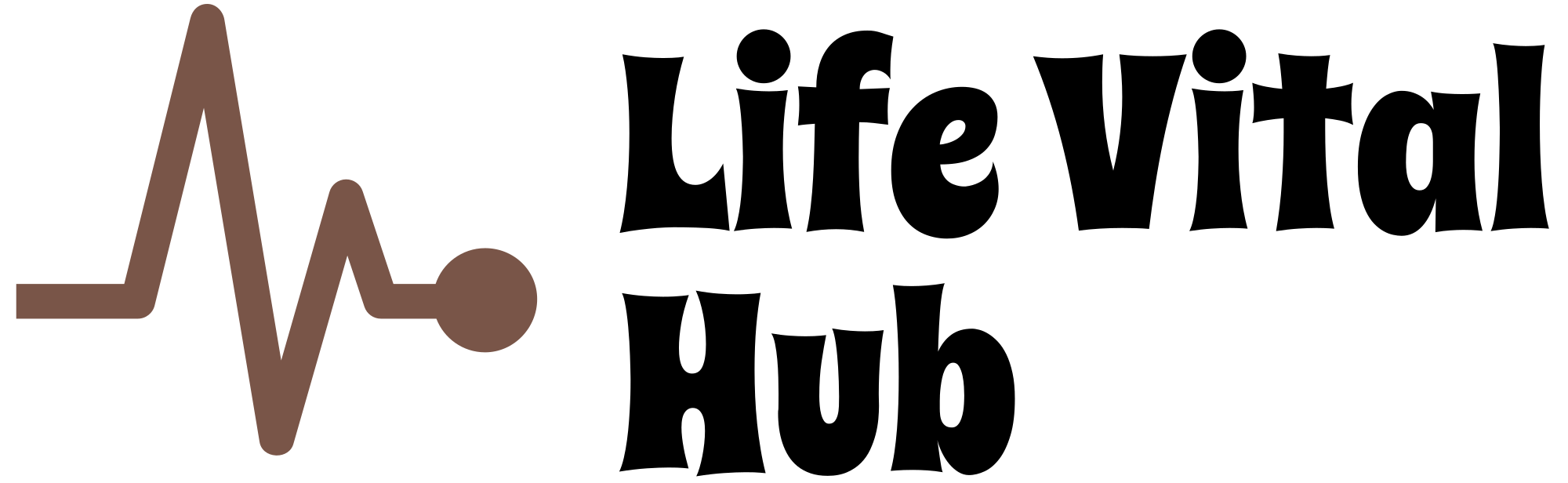Getting Started with WebSocket: A Beginner’s Guide to Making Your Web Apps Talk in Real-Time
In today’s digital world, users expect their applications to respond instantly, to update information in real-time without needing to refresh a page repeatedly. Traditional web applications rely on the request-response cycle over HTTP, which isn’t always efficient for dynamic, interactive features. This is where WebSocket steps in and revolutionizes how web apps communicate. If you’ve ever used a live chat, seen real-time stock tickers, or played an online game, you’ve likely experienced the magic of WebSocket without even realizing it. Let’s explore what this technology is all about and understand how it can make your web projects more engaging and responsive.
First off, what exactly is WebSocket? At its core, WebSocket is a protocol that establishes a persistent, open connection between a client (like your browser) and a server. Unlike traditional HTTP connections, which are one-and-done, WebSocket keeps the connection alive, enabling two-way communication at any time. This means data can flow back and forth freely without repeatedly opening new connections or waiting for server responses, making interactions much faster and more seamless.
You might be wondering, why was WebSocket created? Well, conventional HTTP communication comes with some limitations. For example, to get new data, the client must repeatedly send requests or use techniques like "long polling" or "server-sent events," which can be inefficient and slow. WebSocket solves this problem by providing a single, long-lived connection that reduces latency, minimizes overhead, and supports real-time data exchange naturally.
One of the biggest advantages of WebSocket is its ability to push data from the server to the client instantly. In traditional setups, the server can only respond when the client asks for data, which often causes delays or the need for constant polling that’s resource-intensive. With WebSocket, the server can proactively send updates, which means users see live information without having to do anything. This is perfect for applications like live sports scores, online trading platforms, and collaborative editing tools where timely updates are crucial.
Setting up WebSocket is simpler than you might think, especially if you’re familiar with web development basics. Most modern programming languages and frameworks offer libraries or APIs to work with WebSocket protocols easily. For example, in JavaScript, browsers have a straightforward WebSocket API that you can leverage directly. On the server side, frameworks like Node.js, Python’s Tornado, or Java’s Spring Boot provide WebSocket support, letting you build real-time features into your apps effortlessly.
To create a WebSocket connection in a client web app, you typically instantiate a WebSocket object with the URL of your server’s WebSocket endpoint. For example, var socket = new WebSocket(‘ws://yourserver.com/socket’); This line establishes the connection, and from here, you can set up event handlers like onopen, onmessage, onerror, and onclose to handle various stages of communication. This pattern makes it intuitive to send and receive data whenever needed.
On the server side, setting up a WebSocket endpoint involves configuring your server to accept incoming WebSocket handshake requests, then managing connected clients. When a connection is established, your server can listen for messages from clients and respond accordingly. Likewise, it can broadcast messages to all connected clients, enabling synchronized multi-user experiences. This bidirectional data flow is what makes WebSocket ideal for real-time functionalities.
One common use case for WebSocket is building live chat applications. In traditional apps, messages are fetched periodically, leading to delays and a less natural conversation flow. With WebSocket, chat messages are transmitted instantly, creating a seamless and natural user experience. As soon as someone sends a message, it gets pushed to all recipients instantly, making the conversation feel real-time and engaging.
Another prominent example is real-time dashboards. Whether it’s monitoring server metrics, trading data, or social media feeds, WebSocket enables these dashboards to update automatically as new data arrives. Instead of refreshing the page or polling repeatedly, users see live updates, enhancing situational awareness and decision-making.
Online multiplayer games heavily rely on WebSocket to synchronize game states across players. Fast, real-time communication ensures smooth gameplay, with minimal lag or latency. When players perform actions, their moves are broadcasted to others immediately, making multiplayer experiences fluid and responsive. This fast-paced interaction is what keeps users engaged and the game exciting.
Live sports streaming platforms also utilize WebSocket for real-time scoring updates, commentary, and interactive features like live polls or viewer chat. Since sports score changes happen rapidly, WebSocket ensures scores and news feed updates are reflected instantaneously, giving fans a richer viewing experience.
The concept of "push technology" is central to WebSocket’s power. Unlike traditional methods that rely on polling—sending repeated requests to check for updates—WebSocket pushes data spontaneously, leading to less network overhead and faster updates. This push-based communication is a game-changer, particularly for mobile devices and environments where bandwidth matters.
Implementing WebSocket isn’t without its challenges, though. For example, managing connections, handling errors gracefully, and ensuring security are vital considerations. Secure WebSocket (wss://) encrypts data transmitted over the connection, protecting sensitive information from eavesdropping or tampering. Additionally, server scalability can become complex as the number of concurrent connections grows, requiring thoughtful architecture, load balancing, and possibly message queues.
Security best practices for WebSocket involve authenticating clients during the handshake process, encrypting data, and implementing proper cross-origin request policies. Never underestimate the importance of protecting your real-time data streams, especially in applications that handle personal or financial information.
If you’re considering adding WebSocket support to your project, start simple. Build a basic server and client setup to understand the core mechanics. Experiment with message types, handling multiple clients, and broadcasting messages. As you get comfortable, you can explore advanced features like message serialization formats (JSON, Protocol Buffers), authentication, and reconnection strategies for robustness.
Testing your WebSocket implementation thoroughly is essential. Simulate different network conditions, test how your app handles disconnects or errors, and ensure messages are delivered reliably. Remember, maintaining a stable persistent connection is key to a positive user experience.
Deploying WebSocket in production also requires choosing the right server infrastructure. Many cloud providers support WebSocket, sometimes integrated into their real-time or messaging services. Consider scalable architectures like load balancers and message brokers to handle high traffic. Also, monitor connection health and message delivery to troubleshoot issues proactively.
WebSocket can be combined with other web technologies to create powerful real-time experiences. For example, integrating it with frameworks like React, Angular, or Vue makes it easy to update UI components dynamically based on incoming data. Coupling WebSocket with REST APIs and serverless functions can create a flexible hybrid system that utilizes the best features of each approach.
If your application involves multiple devices—desktop, mobile, IoT—WebSocket’s consistent protocols ensure seamless communication. This universality simplifies development and maintenance because you don’t need different mechanisms for each device type.
Most modern web browsers support WebSocket so that your front-end code can run smoothly across various platforms. Browser compatibility has become widespread, making it easy to deploy real-time features in consumer-facing web apps with minimal concerns about the client environment.
While WebSocket is powerful, understanding its limitations is equally important. For example, WebSocket connections can be blocked by restrictive firewalls or proxies, which can interfere with real-time data flow. Planning for fallback solutions, like long polling or server-sent events, ensures your app remains reliable for all users.
Another aspect to keep in mind is latency. WebSocket reduces latency significantly compared to polling, but network conditions can still introduce delays. Optimizing message sizes, using proper serialization formats, and minimizing unnecessary data transfer help keep performance sharp.
In addition, implementing heartbeat pings and timeout mechanisms helps detect dead connections promptly and maintain a healthy network. Regularly checking the connection’s vitality ensures that your app disconnects gracefully if needed and attempts to reconnect automatically.
It’s also worth noting that WebSocket isn’t suitable for every situation. For one-way streaming scenarios, server-sent events (SSE) might be simpler to implement. For encrypted channels and secure data exchanges, always prioritize secure WebSocket (wss://) to protect user data. Selecting the right approach depends on your specific application requirements.
In conclusion, WebSocket is a transformative technology that enables web applications to become more interactive, responsive, and engaging. Its ability to maintain persistent, bidirectional communication channels makes it ideal for a variety of real-time features—from chats and gaming to financial dashboards and collaborative tools. By understanding its core concepts, use cases, and best practices for implementation, you can unlock the full potential of WebSocket in your projects.
As the demand for live, interactive experiences continues to grow, mastering WebSocket will become an essential skill for modern web developers. Whether you’re building a small real-time widget or a large-scale application with millions of concurrent users, WebSocket provides the foundation for dynamic communication that keeps your users connected and engaged.
So, go ahead, experiment with WebSocket in your next project! Start small, learn the ins and outs, and watch how your applications become more lively, interactive, and user-friendly. The future of web development is real-time, and WebSocket is here to make it possible.